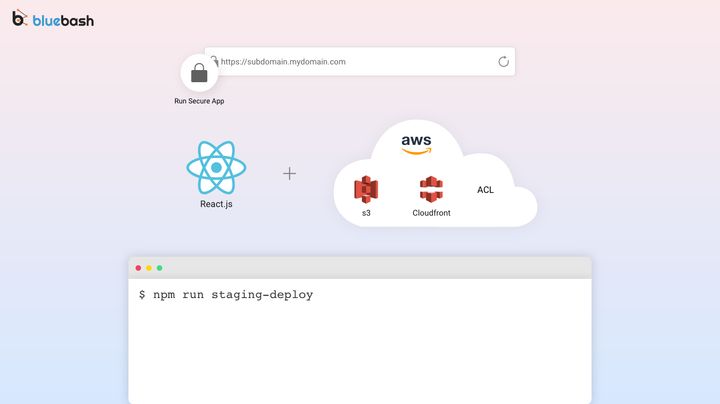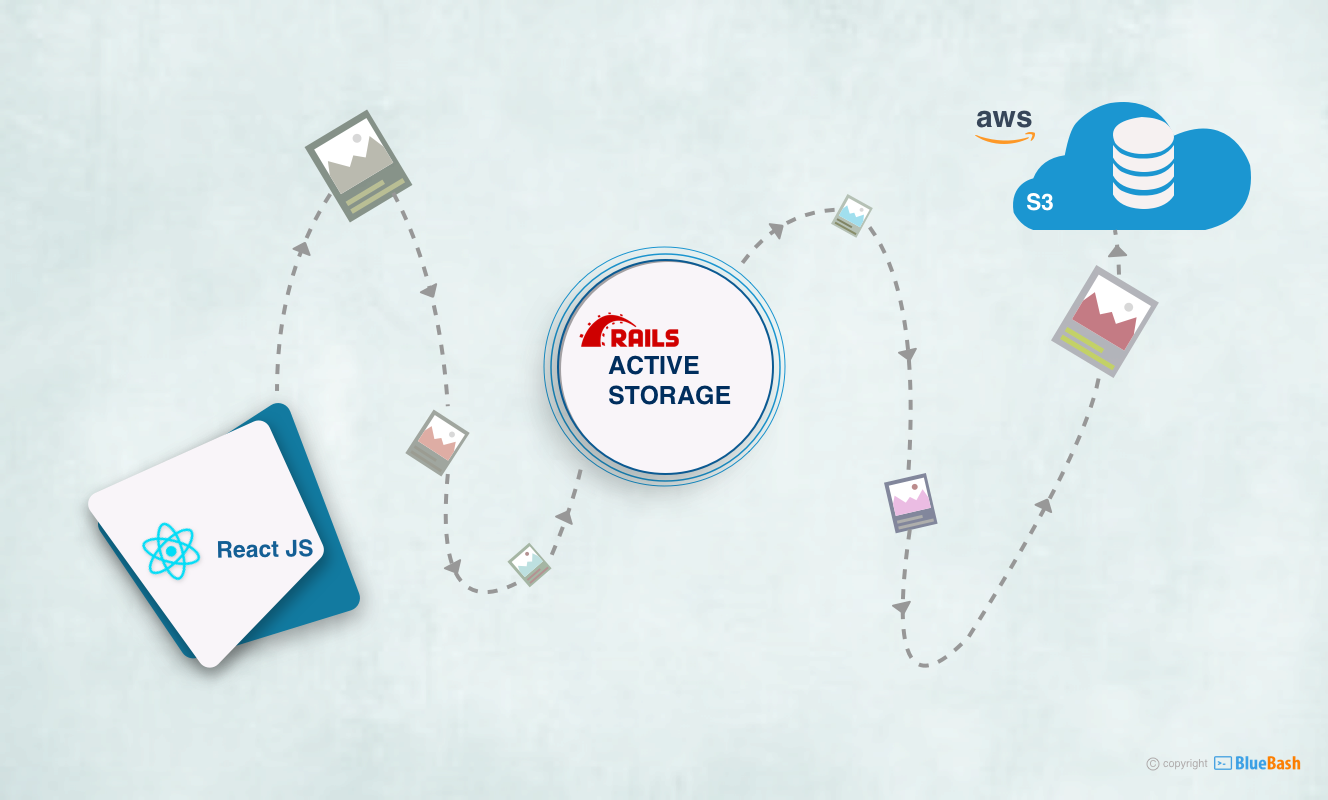Web and Mobile app development with Firebase: The Real-time database

What is Firebase?
The database is one of the most challenging parts of developing an application, such as a mobile app for iOS or Android, or a web application, not because it's hard to design but because it's very tricky to design.
It can do a lot of things like cloud messaging, app notification, your Advertisement programs and there are tons of things that you can see on the feature page there.
Managing your authentication system can also be challenging since everybody needs to log in via Facebook, Twitter, or Google, or even a simple login system that is complicated to design from scratch.
Of course, it's possible, but it's not easy to design.
Authentication
Firebase gives you a complete solution about how things can be taken down with the Firebase, you can do all sorts of authentication. The most common ones are username, email, and password. Of course, users log in with Twitter, log in with Facebook, log in with Google accounts and GitHub, and all the things that you can imagine are most popular there.
Real-Time database
So apart from authentication, It manages Firebase database problems as well. It creates an interactive database, and by interactive I mean as soon as the user clicks in and you write the code to create the entry. The things appear magically in real-time, just like they are there only. And that is very awesome for debugging and rolling out increased levels in your application.
Power
In Firebase everything is being given to you for the small-scale apps. I think that Firebase takes an upper hand because, for small-scale apps like from 100 to 100,000 users, it can manage everything flawlessly. And in case your app has more than 100,000 users, you probably would have money to pay for the bigger plans as well. So this was a quick overview of the Power.
Master Firebase
What do you need to learn to master the Firebase?
You do not need to learn anything. You can use it in Swift as well if you work in the Swift language. It has a complete API that works in Swift.If you're an Android developer, you can use that in Android, there are specific guidelines for Android as well. Firebase can also be used in a JavaScript-based application or a web application if you are using it for a JavaScript-based application. So again, you do not need to learn anything. Your existing language will work great. It has an API, you just have to call them, update the database, do authentication, and all sorts of stuff there.
Conclusion:- Firebase allows you a easy integration with other services like crash reporting, notifications and google tag manager. It provides app indexing feature, this will also help your app ranking overall in the Google Search results. If you have a business app or are considering starting one, look no further than Firebase. This interface literally has everything you could possibly need to start a successful business app or launch your current design forward in the right direction.