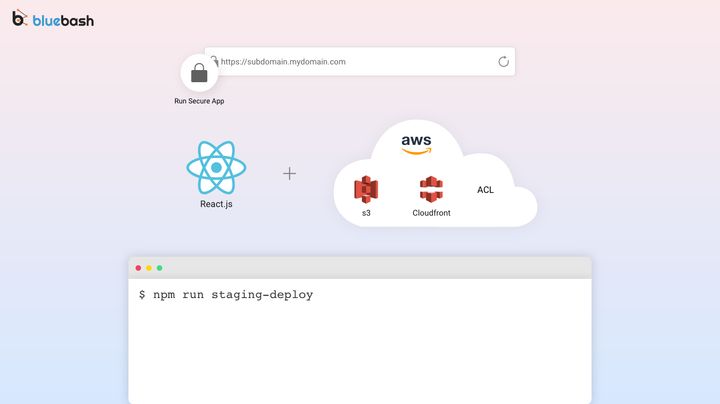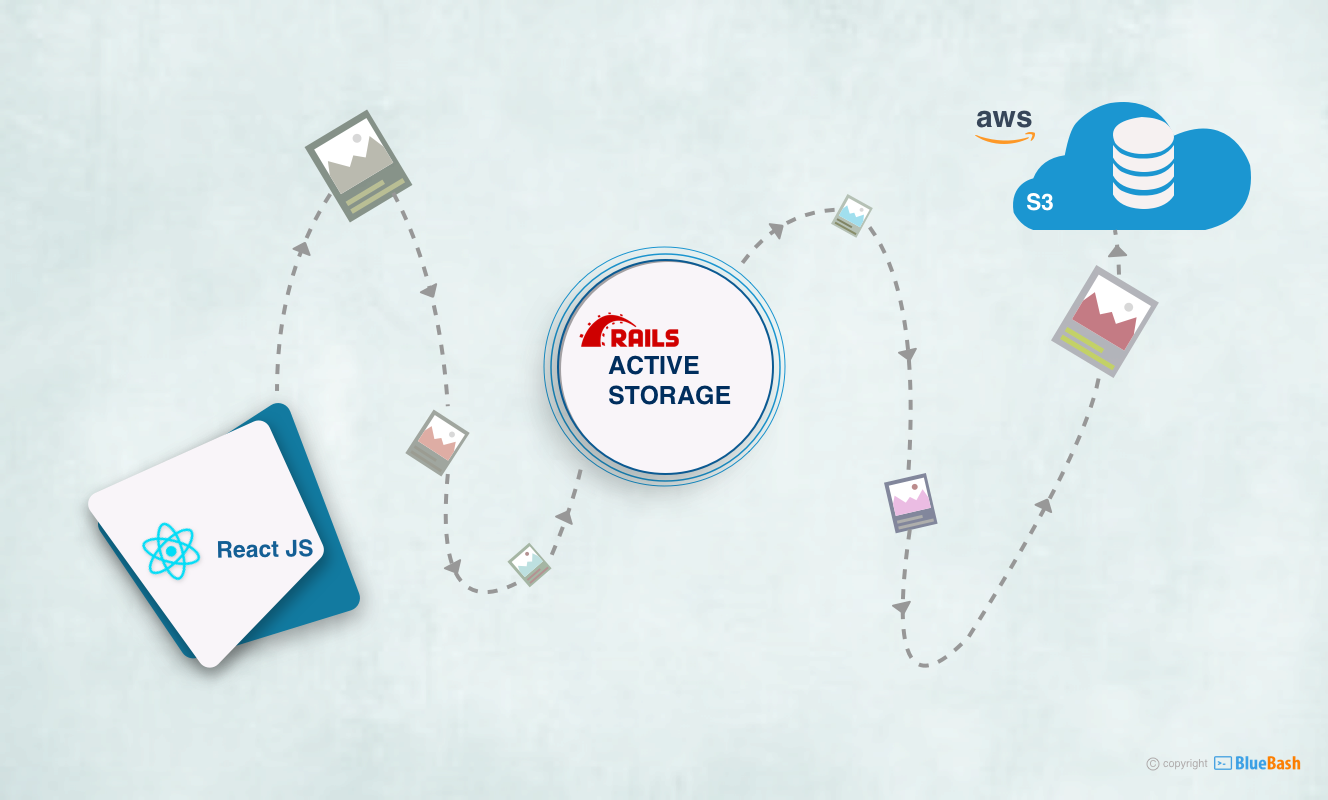Streamline ChatGPT API Integration With Ruby on Rails: A Step-By-Step Guide
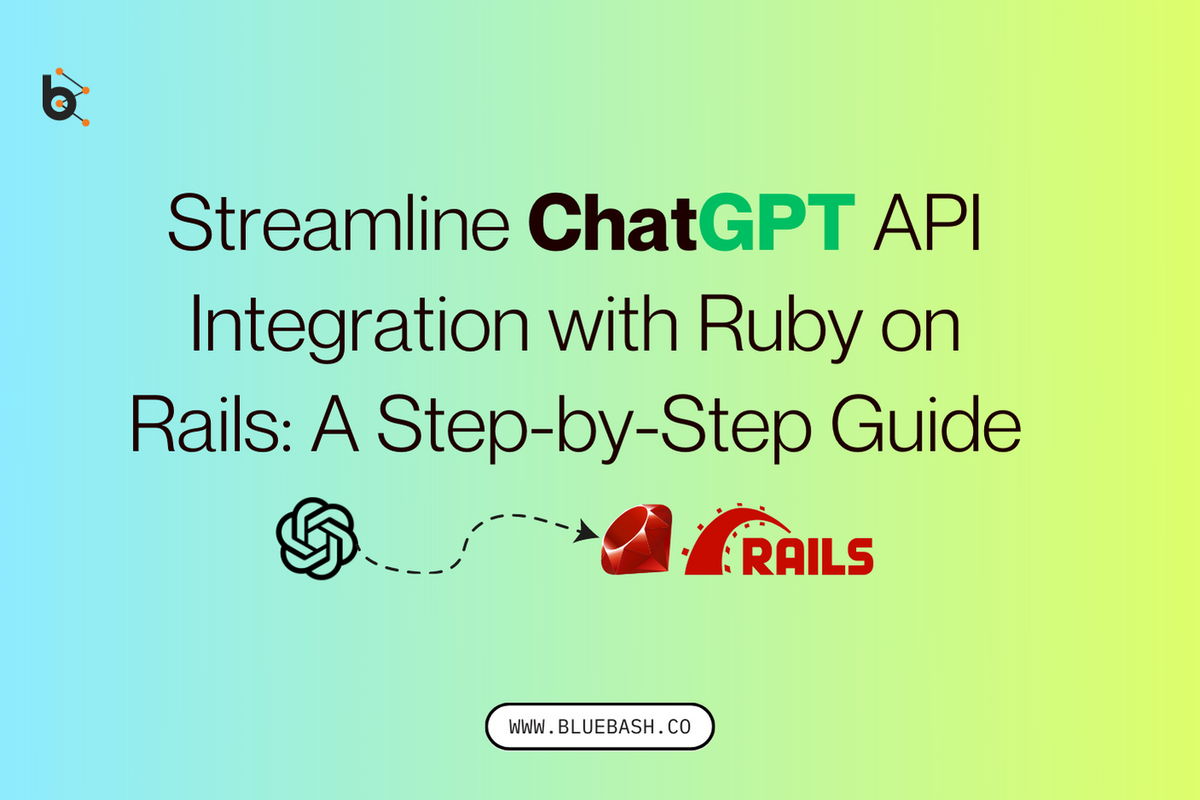
Are you in search of a robust and user-friendly language model API that can amplify the functionality of your Ruby on Rails application? Look no further than ChatGPT API, powered by OpenAI. With ChatGPT API, you can easily integrate cutting-edge language processing capabilities into your Rails app, allowing you to generate high-quality text, translate languages, and more.
In this step-by-step guide, we'll walk you through the process of integrating Ruby with OpenAI. We'll cover everything from setting up your API key to implementing the API in your app. Let's get started!
Step 1: Sign Up for OpenAI API Access
To use ChatGPT API, you'll need to sign up for access to the OpenAI API. Simply go to the OpenAI API website, create an account, and follow the instructions to sign up for API access.
Step 2: Install the OpenAI Ruby Gem
Next, you must install the OpenAI Ruby gem in your Rails app. To do this, simply add the following line to your Gemfile:
gem 'openai'Then, run bundle install to install the gem.
Step 3: Set Up Your API Key
Once you've installed the gem, you'll need to set up your API key. You can find your API key in your OpenAI API dashboard. Copy the key and add it to your Rails app's environment variables. You can do this by creating a new file called .env in the root directory of your app, and adding the following line:
OPENAI_API_KEY=<your api key>Step 4: Create a ChatGPT4 Client
Now that you've set up your API key, you can create a ChatGPT4 client in your Rails app. To do this, simply create a new file called chat_gpt4.rb in your app's lib directory, and add the following code:
require 'openai'
class ChatGPT4Client
def initialize
@client = OpenAI::Client.new(api_key: ENV['OPENAI_API_KEY'])
end
def generate_text(prompt, length)
@client.completions(
engine: 'text-davinci-002',
prompt: prompt,
max_tokens: length
)['choices'][0]['text']
end
endThis code creates a new ChatGPT4 client, using the OpenAI Ruby gem, and sets up a method for generating text. To get ChatGPT4 with Ruby on Rails 7 this step is a must. You can customize this method to suit your specific needs, depending on what kind of text you want to generate.
Step 5: Integrate ChatGPT4 with Your Rails App
Finally, you can integrate ChatGPT API with Ruby on Rails by calling the generate_text method in your app's controllers or views. For example, you could create a new route in your app's routes.rb file, like so:
get '/generate_text', to: 'application#generate_text'And then define the generate_text method in your application_controller.rb file, like this:
class ApplicationController < ActionController::Base
def generate_text
client = ChatGPT4Client.new
@text = client.generate_text(params[:prompt], params[:length])
render json: { text: @text }
end
endThis code sets up a new route for generating text and defines a method for generating text using the ChatGPT4 client. The generated text is returned as JSON, which you can use to display the text in your app's views.
Maximize your business potential with the best ChatGPT application development company
In today's world, businesses need to stay ahead of the curve by leveraging cutting-edge technologies to meet their business objectives. To harness the full potential of ChatGPT, businesses need to hire ChatGPT developers who can create custom solutions that address their specific needs. Bluebash is a leading ChatGPT development company offering top-notch GPT App Development Services.
"GPT AI chatbots can benefit various industries, wanna know what role will chatgpt play in specific industries including customer service, e-commerce, scheduling, FinTech, healthcare, entertainment, travel, and logistics? By utilizing GPT, businesses can streamline operations, improve customer engagement and satisfaction, and stay ahead of the competition."
Conclusion
ChatGPT API integration with Ruby on Rails app is a straightforward process that can greatly enhance the functionality and capabilities of your app. By following the step-by-step guide outlined above, you can easily set up a ChatGPT4, generate high-quality text, and seamlessly integrate the API into your app.
Whether you're building a chatbot, generating content, or translating languages, ChatGPT API provides a powerful and versatile toolset that can help you achieve your goals. So why wait? Start integrating ChatGPT API with your Ruby on Rails app today and take your app to the next level! Get in touch with Bluebash, the leading chatgpt application development company.
Are you looking for a reliable partner to help you build an AI chat software or an alternative app to ChatGpt? Look no further! Bluebash is here to assist you in turning your vision into reality. Connect with us through our website https://www.bluebash.co/company/contact-us/ and explore the possibilities.
To give you a better idea of our expertise, you can also check our latest blog https://www.bluebash.co/blog/best-role-chatgpt-play-in-specific-industries/
We are just a call away!
📞 - +1(307) 438-9484 | 📩 - [email protected]
Connect with us - https://www.bluebash.co/company/contact-us
Check Our Case Studies For More:- https://www.bluebash.co/case-studies